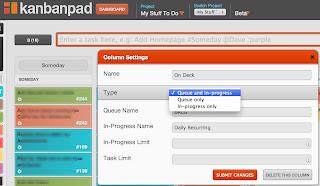“And now we're back
Where we started
Here we go round again
Day after day
I get up and I say
I better do it again”
Back Where We Started ~ The Kinks
It’s been seven months since I began using Personal Kanban. Initially I wanted to learn more about Kanban and also come up with a better way to cope with the massive amount of things I had waiting for me to do. I’ve definitely learned more about Kanban and my ability to manage the work I have to do in a much healthier way than I had before. Most of all, there were learnings that caught me by surprise.
And now, seven months down the road, I am on the road to recreating the same mess in KanbanPad that I used to have in Things. Right now I have:
The biggest benefit of the last few months by far, is that I have become more aware of how I work and I am more aware of what I need to do to correct it.
When you begin studying certain forms of meditation you learn to count your breath. When thoughts arise you are to observe them, but not engage them. You just let them move on without getting caught up with them. If you do find that you are caught up, once you realize it, you let go and then refocus on your breath and start counting again. Not easy in the beginning, but the more you do it, the less difficult it becomes. My expectation is that working with Personal Kanban (or whatever approach is taken to getting work done) is similar. There are have periods where things go well and, and some, not so much. The trick is just to go back to the starting point and do it all again.
Time to make the donuts…
Where we started
Here we go round again
Day after day
I get up and I say
I better do it again”
Back Where We Started ~ The Kinks
It’s been seven months since I began using Personal Kanban. Initially I wanted to learn more about Kanban and also come up with a better way to cope with the massive amount of things I had waiting for me to do. I’ve definitely learned more about Kanban and my ability to manage the work I have to do in a much healthier way than I had before. Most of all, there were learnings that caught me by surprise.
- Personal Kanban helped me get more clarity on what my workflow process actually is. It isn’t easy to be non-judgmental (with yourself) about this, but I believe that doing so is a very important part of understanding and improving.
- Personal Kanban helped me come to the understanding that despite the pressure and stress I put on myself, there is almost nothing I have on my plate that I don’t actually really want to do. The hard part seems to be to keep that in mind all the time. It is something I still need more work on, but I do feel extremely fortunate in that respect.
- Personal Kanban has allowed me to become more aware of the “waste” in my “system”. This has allowed me to make a conscious choice about what waste should remain and what should go. Some of the waste is an important part of my workflow and creative process.
- I learned that one of they keys in my own management of work I have to do is to maintain a physical board with a limited amount of space in which to capture work to be done. I need to be able to see everything at once for it to be workable.
And now, seven months down the road, I am on the road to recreating the same mess in KanbanPad that I used to have in Things. Right now I have:
- 15 items in my Backlog Queue
- 16 items in my Someday Queue
- 17 items in my On Deck Queue
- 17 items in my Today Queue
- 4 items in my Doing Queue
The biggest benefit of the last few months by far, is that I have become more aware of how I work and I am more aware of what I need to do to correct it.
When you begin studying certain forms of meditation you learn to count your breath. When thoughts arise you are to observe them, but not engage them. You just let them move on without getting caught up with them. If you do find that you are caught up, once you realize it, you let go and then refocus on your breath and start counting again. Not easy in the beginning, but the more you do it, the less difficult it becomes. My expectation is that working with Personal Kanban (or whatever approach is taken to getting work done) is similar. There are have periods where things go well and, and some, not so much. The trick is just to go back to the starting point and do it all again.
Time to make the donuts…